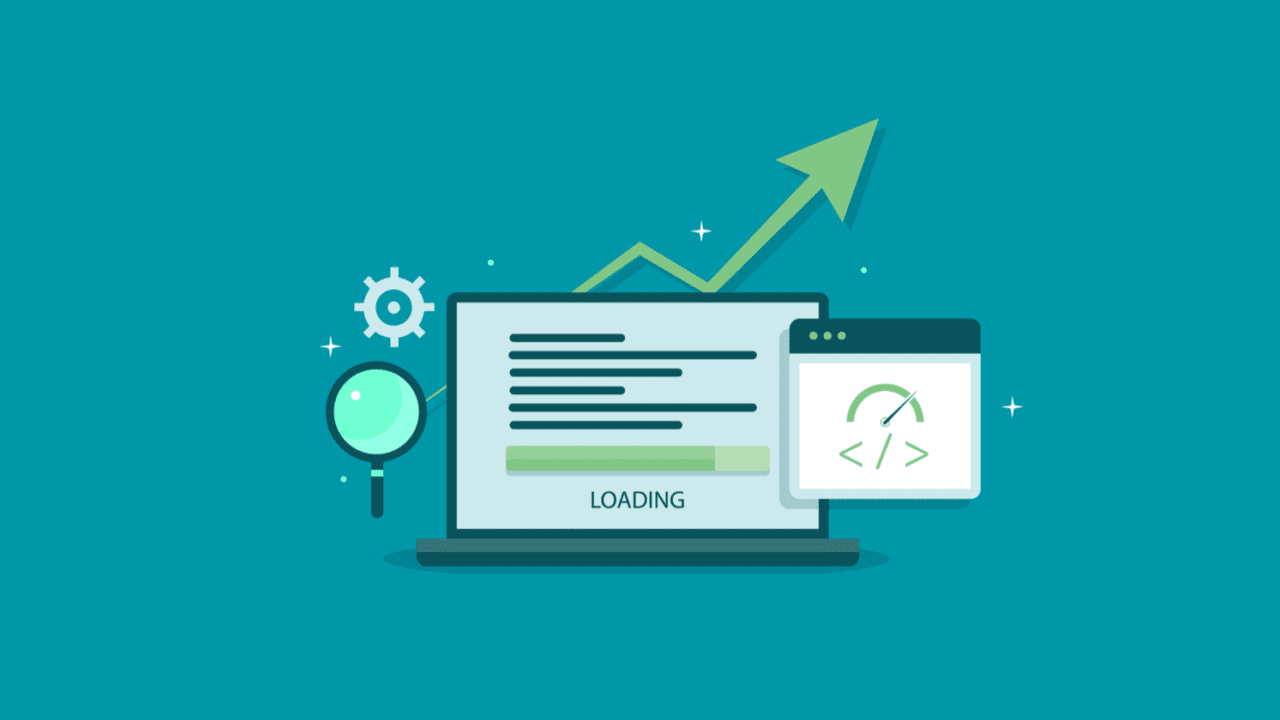Page load time is something often overlooked by website owners. On the surface, average page load time may not seem to be much of an issue. After all, your website is responsible for the bulk of your business. You’re unsure whether your site is functioning properly, but you are confident in its functionality. Then again, maybe you’ve never given much thought to the web page load speed of your own site
You conducted a web search for a product or service you were looking for. On the search results page, you saw what appeared to be a high-quality website. The URL was genuine and seemed to be relevant to your query. You clicked the link and found yourself trapped on an unresponsive site for ages before being eventually redirected to a landing page.
Perhaps the website turned out to be fantastic, with high-quality content, reasonable pricing, well-thought interface design, and so on. But the site itself was unpleasant to use. Clearly, there was something wrong with the website. It could’ve been due to an old server or a lack of optimization or bad coding.
Imagine how irritated you’d be if someone else tried to enter your website and, instead of waiting for the site to load, gave up after only a few seconds. This is just one example of why having a well-designed and efficient website is critical. The good news is that there’s a lot of information about how to optimize websites. So, what is considered a good average page load time?
What is the Average Loading Time?
What do you think a “normal” page load time is? Depending on where you look, you may get a different answer. You should also consider whether the bulk of your sales are coming from desktop users or people who want to have a mobile experience. The average web page takes 87% longer on mobile devices compared to desktop.
We’ll concentrate on desktop sites for the time being. Page load time of zero to four seconds is considered ideal for conversions, according to most experts. Higher-performing websites, which are typically found at or near the top of search results pages, have page load times below two seconds. Meanwhile, the average page load time (desktop) is 3.
While some may think, “if the best sites have one-second page load times and my site has three-second page load time, that’s close enough”, this is not the right approach to the matter.
Perhaps you’ve heard of bounce rate. When the page load time rose from one to three seconds, Google found that the bounce rate increased by 32%. By comparison, when the page load time went up from one to five seconds, the bounce rate increased by 90%.
Human beings are known for being very impatient, especially in this day and age of instant gratification. If the best-performing websites get results in one second or less, then that’s the standard we grow used to. If other sites perform at a slower rate, we’ll notice the difference. In some cases, we’ll decide to try to another site.
Get Your Website to Load Faster
So, what if your site isn’t up to par? Do you accept defeat and accept that lost sales are due to your sluggish website? Of course not. Once you’ve identified a problem with your website, you can take action.
You must first and above all, have empathy for your users while developing or re-designing your website. Another thing to keep in mind: search engine algorithms will evaluate the performance of your site, good or bad, based on its overall speed and whether it has a decent average page load time.
Ways to Improve Page Load Time:
There are a number of things you may do to enhance the performance of your website. You’ll usually want the help of experienced optimization experts to make your site load quicker in most situations.
Optimize Your Code:
Remove anything that isn’t required by the system. Also, get rid of code formats, comments, and any unused codes.
Cut Back Redirects:
If your page redirects to another page, this will increase the load time for the user.
Enable Compression:
Using a file compression software application like Gzip, reduce the size of your CSS, HTML, or JavaScript files that are larger than 150 bytes.
Take Out Any Render-Blocking JavaScript:
The HTML of your site is analyzed by the browser in order to display the page. If a script is detected during this procedure, the browser will pause before executing it. This will add to the time it takes for your page to load.
Utilize Browser Caching:
When your site utilizes browser caching, certain pictures, stylesheets, or JavaScript files are kept on the user’s computer, allowing them to visit your website without having to refresh it.
Work On Server Response Time:
Look for bottlenecks on your site and fix them, such as sluggish database queries, slow routing, or insufficient memory. The ideal server response time is less than 200 milliseconds.
Content Distribution Network (CDN):
The majority of your site’s content is held on the server, so it will not be in danger when you use a CDN. Your site will load faster since the bulk of its material is kept on an offsite server.
Optimize Your Images:
Make sure that the images on your website are correctly sized. When it comes to little-colored pictures, go with a PNG format. Photographs should always be JPEG format. This will improve the speed of your site’s loading.
Design of Your Loading Page:
Not only does page design affect conversions and the possibility of repeat consumers, search engines are designed algorithmically to scan and rank websites for a variety of criteria. In this procedure, site speed and an acceptable average page load time are significant variables.
In essence, a firm’s digital strategy may determine whether it succeeds or fails. Even if their goods are second to none and their website design is excellent, they will not profit in the digital world if their site is bad. They may not even be discovered by a significant number of consumers because their site will perform badly in search engine results pages.
Google Site Speed:
When it comes to building a website, there are really only two things you should be concerned about. Is this site optimized for Google’s search engine? More importantly, is this site architected in such a way that the user will enjoy visiting it? Consider using the Google PageSpeed Insights tool to see how well your website performs.
PageSpeed Insights:
The Google PageSpeed Insights (PSI) tool will examine your site, both on desktop and mobile platforms, to determine how well it will perform in search engine results. Furthermore, you’ll get suggestions for making your site faster.
After the PSI scan is completed, you will receive two sets of information. The lab data generated as a result of the scan can be used for debugging. Your site’s UX, as seen from PSI field data, will be assessed.
Real-User Experience Data:
Did you know that the PSI tool can actually monitor real-world data from your users? It will also assess the layout of your website to see whether proper user interface (UI) design principles were followed and if accessibility problems exist. The PSI tool will categorize your actual-user experience data into one of three categories: “good,” “needs improvement”, or “poor”.
Performance Diagnostics:
The PSI tool also does a comprehensive check of your website without having to enter any information. The audit will provide you with a variety of information, including the speed index and overall blocking time. These measurements will be color-coded, with green indicating “good,” amber meaning “requires improvement,” and a red triangle signifying “poor.”
There’s a lot more to online marketing than simply offering high-quality goods or services. Having a well-designed website with a fast average page load time is essential. Not only that, but you must also place the most importance on user experience (UX).
In the end, you’ll probably be sent to the bottom of search engine results if your pages take too long to load or have a bad design. Even if you get visitors to your site, they are unlikely to convert. Fortunately, there are methods for creating user-friendly sites.
It’s a lot of hard work, but using optimization tools to your advantage may significantly increase the exposure of your brand. It all begins with a website with a low page load time.
Looking for an Experienced NJ SEO Company to Help Increase Your Website Page Load Time?
TJB WebMedia is one of the top ranked SEO company in New Jersey. We understand that voice search SEO plays a vital role in growing your small business. That’s why we focus on developing customized campaigns either on their own or as part of a comprehensive SEO strategy. We specialize in creating SEO optimized posts for any type of organization. The bottom line is whatever your need, we have the talent and staff to make it happen. We also specialize in comprehensive NJ SEO and NJ web design.
Related to NJ Web Design Searches that Led You Here:
NJ WordPress Website Design
Web Design in NJ
New Jersey Web Designer
Web Design Companies in NJ
Web Designer NJ
Web Developer NJ
Related NJ SEO Posts
Local NJ SEO Services
NJ SEO Services
NJ WordPress Web Designers
NJ Online Reputation Management Services
NJ Internet Marketing Company
Pay Per Click Management Company
Social Media Marketing in NJ | Utilizing Social Media for Your Business